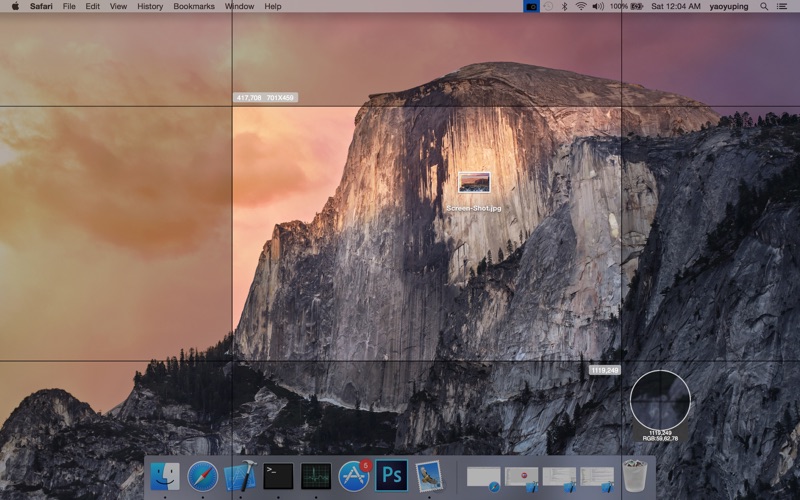
Screenshoter is a powerful screen capture app. It can screenshot and support edit it. App entrance is in the menu bar at the top right of the screen.
Select Area
• Auto-identify windows, menus etc
• Magnifying glass help you accurate select area
• Magnifying glass will show the color of the mouse location
• It will show the select area info, include location, width, height etc. You can use it as a ruler
• You can adjust the area after selected
• You can cancel select by Press ‘esc’
ScreenShot
• You can save image as png, jpg, bmp, tiff etc
ScreenShot Image Edit
• Support draw text, mosaics, blur(Gaussian blur), rectangle, circle, arrow etc
• Support change the graph color, adjust the graph size, adjust the graph line width etc
• Support opacity
• Support undo and redo
Start Login
• You can select start login or not
Shortcuts
• You can capture or screenshot by shortcuts at any time and any where, you don’t need to switch to the app
Support Multiple Screens
Support Retina



